
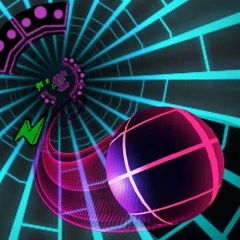
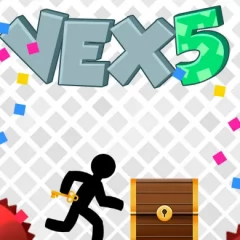



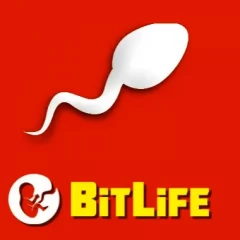









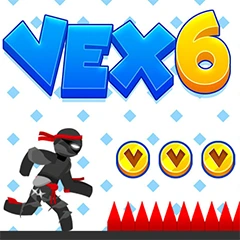







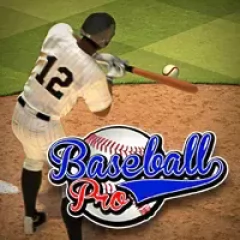



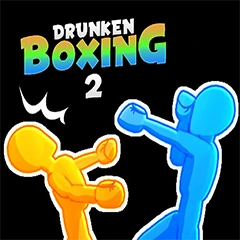






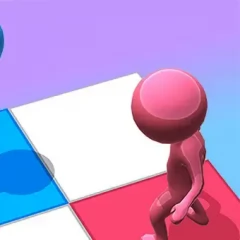

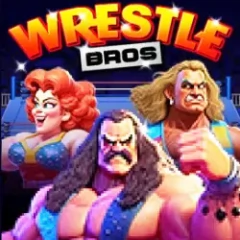

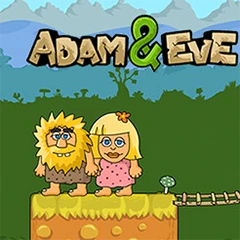
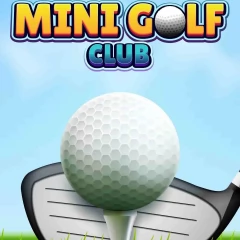











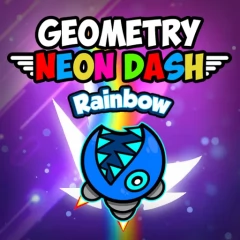




































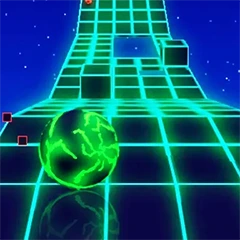








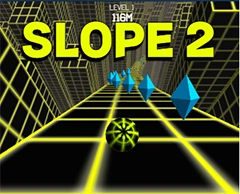






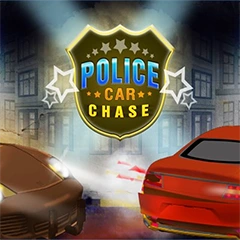


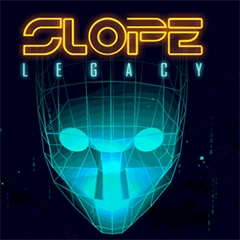



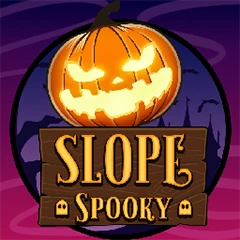



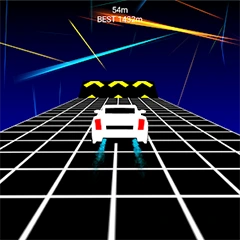



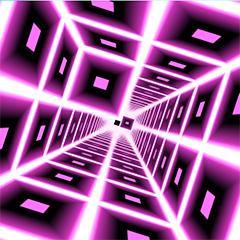
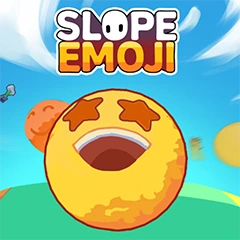


My Shark Show
My Shark Show is an exciting, fast-paced simulation game that lets players take control of a star shark, performing daring tricks and stunts to entertain audiences. Set in an aquatic theme park, this game challenges players to make their shark the ultimate show performer, unlocking new tricks, stages, and upgrades as they go. Whether you're a fan of shark simulation games or looking for a fun, action-packed game, My Shark Show has something for everyone.
Description
In My Shark Show, players step into the fins of a talented shark who's ready to dazzle crowds with its acrobatic moves and entertaining stunts. As you guide your shark through various stages, your goal is to perform tricks, interact with objects, and impress the audience to earn stars and rewards. The better your performance, the more fans you'll attract, unlocking new challenges, costumes, and environments for your shark.
The game features a variety of stages, each with unique obstacles and opportunities for high-flying stunts. Whether you're diving through hoops, jumping off platforms, or avoiding underwater dangers, your shark needs to stay sharp to keep the show going. If you're looking for My Shark Show gameplay insights or need help leveling up, the game provides tons of content and opportunities to improve.
Game Controls
The controls in My Shark Show are designed to be intuitive, offering easy-to-learn mechanics that players of all skill levels can enjoy. Here's how you can control the game:
- Touchscreen Controls (for mobile devices): Tap, swipe, and hold on the screen to guide your shark through the performance. Swipe to change direction, tap to jump or dive, and hold to trigger special moves.
- Mouse Controls (for PC version): Click and drag the mouse to control your shark's movements. The left button is typically used for actions like jumping or performing tricks.
- Gamepad Controls (for consoles): Use the joystick to steer your shark, with specific buttons assigned to jumping, diving, or triggering special performances.
The controls are designed to provide smooth, responsive gameplay so that you can focus on My Shark Show tips and perfecting your shark's performance.
How to Play
Getting started with My Shark Show is easy. Here's a step-by-step guide on how to play:
- Choose Your Shark: Select your shark performer from a range of cool options. Each shark has its own set of stats and special abilities, so choose one that suits your playstyle.
- Start Performing: Navigate your shark through the various stages, performing stunts, swimming through rings, jumping over obstacles, and interacting with objects to score points.
- Impress the Crowd: The goal of each performance is to impress the audience and earn stars. The more tricks you perform successfully, the more stars you will accumulate.
- Unlock Upgrades and Costumes: As you progress through the levels, you'll earn rewards that can be used to upgrade your shark's skills or purchase new costumes and accessories.
- Complete Challenges: Some levels feature specific challenges, like performing a certain number of tricks or avoiding obstacles. Completing these challenges rewards you with extra stars and unlocks new stages.
If you're seeking a My Shark Show walkthrough, you can find helpful resources online that guide you through tougher levels and offer strategies to boost your performance.
Tips and Tricks
Here are some My Shark Show tips to help you improve your shark's performance and dominate the stage:
- Master Timing for Jumps: Timing is key when it comes to jumps and stunts. Make sure to time your jumps precisely to land on platforms or dive through hoops.
- Use Boosters Wisely: Boosters are available throughout the game and can give your shark extra speed or power. Use them strategically to get through tricky sections or perform more impressive tricks.
- Keep an Eye on the Audience: The crowd gets more excited the better you perform, so try to keep their attention by hitting all the checkpoints and performing flawless tricks.
- Upgrade Regularly: Don't forget to upgrade your shark's abilities. Faster swimming, better jumps, and enhanced stunts can make a huge difference in later levels.
- Complete Challenges for Rewards: Many levels come with specific challenges like earning extra stars or completing stunts within a time limit. Complete these for extra rewards and unlockables.
To improve your My Shark Show high scores, focus on perfecting your timing and maximizing your combos to earn the most stars in each performance.
Game Platforms
My Shark Show is available on multiple platforms, making it easy for players to enjoy the game anywhere. Here are the available platforms:
- Mobile Devices: The game is available on both Android and iOS devices. You can download My Shark Show from the Google Play Store or Apple App Store and enjoy it on your phone or tablet.
- PC: My Shark Show is also available on PC through various game distribution platforms. It's compatible with both Windows and Mac operating systems, offering a full-screen experience on your computer.
- Console: For console gamers, My Shark Show is available on platforms like PlayStation, Xbox, and Nintendo Switch, bringing the aquatic action to your living room.
Whether you're searching for My Shark Show Android/iOS versions or prefer to play on your PC or console, the game provides a variety of options to suit your preferences.
By including these My Shark Show-related search terms, your content will be optimized for players searching for gameplay details, tips, guides, and platform-specific information. Enjoy taking your shark to the top of the performance world!
