
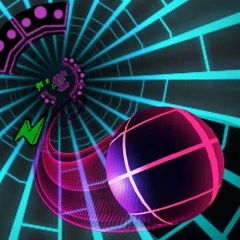
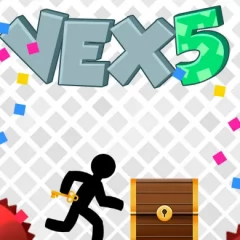



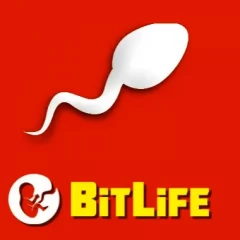









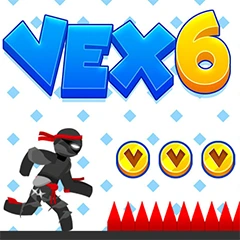







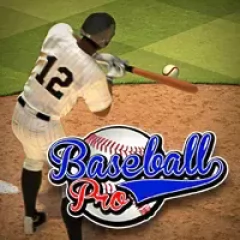



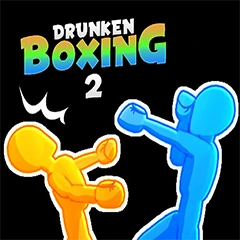






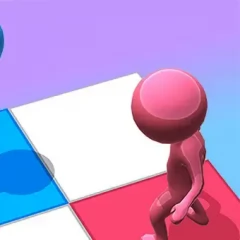

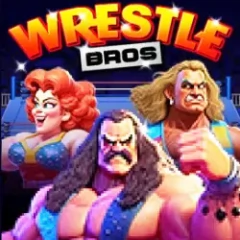

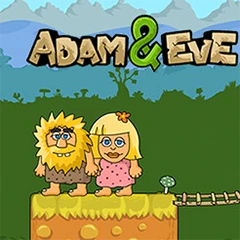
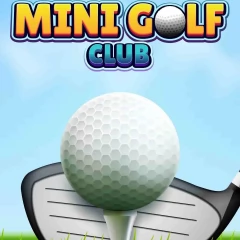











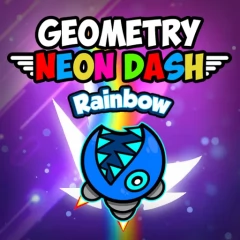




































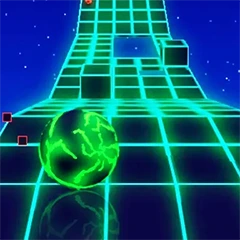








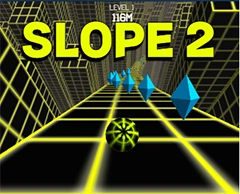






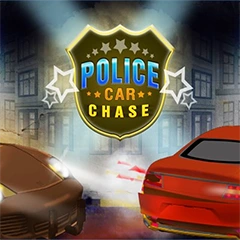


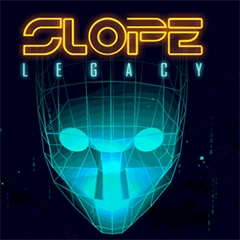



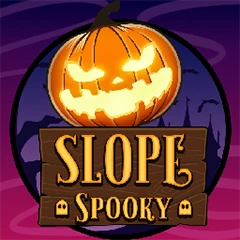



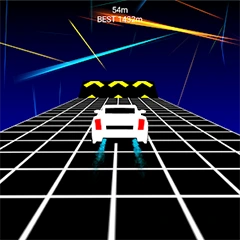



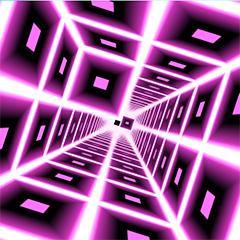
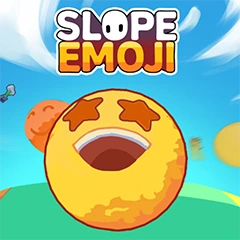


Dino Game
The Dino Game, also known as the Chrome Dino or T-Rex Runner, is a simple yet addictive endless runner game that appears in the Google Chrome browser when there's no internet connection. Players control a pixelated dinosaur that runs across a desert landscape, dodging obstacles such as cacti and birds. The goal is to achieve the highest score possible by surviving as long as possible without crashing into obstacles. Its minimalist design and straightforward mechanics have made the Dino Game online a popular pastime for users looking for a quick distraction.
Game Controls
The controls in the Dino Game are incredibly simple, making it accessible for players of all ages. Here are the basic controls:
- Jump: Press the Spacebar (PC) or tap the screen (mobile) to make the dinosaur jump over cacti and obstacles.
- Duck: Press the Down arrow key (PC) or swipe down (mobile) to make the dinosaur duck under flying birds.
How to Play
Playing the Dino Game is easy and requires minimal setup. Here’s how to get started:
- Access the Game: When you encounter a "No Internet" error page in Google Chrome, press the Spacebar to start the game, or simply type
chrome://dinoin the address bar. - Start Running: The game begins with the dinosaur running automatically. Your only job is to jump or duck to avoid obstacles.
- Dodge Obstacles: Use the jump and duck controls to navigate around cacti and flying birds as they appear on your screen.
- Keep Going: The game speeds up as you progress, making it increasingly challenging to avoid obstacles.
- Achieve a High Score: Your score increases the longer you survive, and the goal is to beat your previous high score.
Tips and Tricks
Here are some tips and tricks to help you excel in the Dino Game:
- Practice Timing: Timing your jumps and ducks is crucial; practice will help you develop a better sense of when to jump.
- Stay Focused: Keep your eyes on the screen and stay alert for incoming obstacles.
- Use the Dark Mode: If playing at night, enable dark mode for better visibility and to reduce strain on your eyes.
- Play Unblocked Versions: If you're in an environment where the game is blocked, look for Dino Game unblocked versions online to enjoy the game freely.
- Set Personal Goals: Challenge yourself to achieve higher scores each time you play; tracking your progress can be motivating.
Game Platforms
The Dino Game is primarily accessible through Google Chrome, but you can also find it on various other platforms:
- Web Browser: Play the game directly in Google Chrome when you experience a loss of internet connection, or access it through the URL
chrome://dino. - Mobile Devices: Various apps and websites offer the Dino Game APK for download on iOS and Android devices.
- Browser Games: Many websites host unblocked versions of the Dino Game, allowing you to play even in restricted environments.
For players looking to enhance their gameplay, searching for terms like Dino Game tips, Dino Game high score, or Dino Game challenges can provide valuable insights and strategies to improve your performance.
