
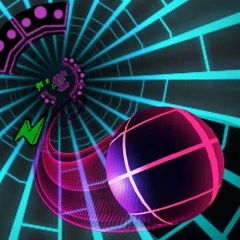
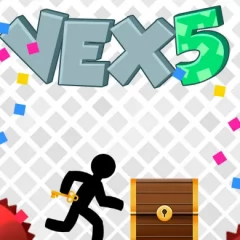



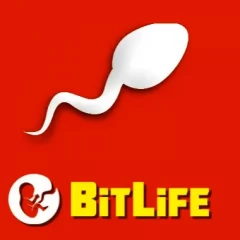









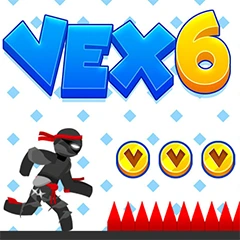







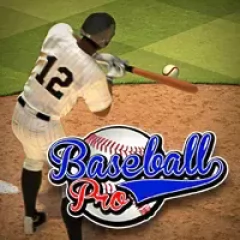



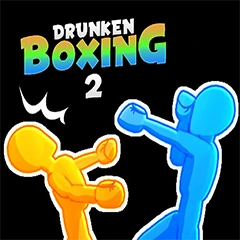






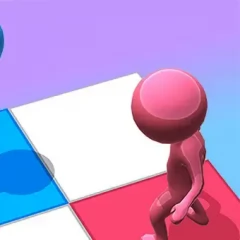

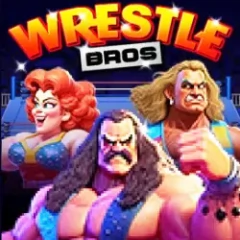

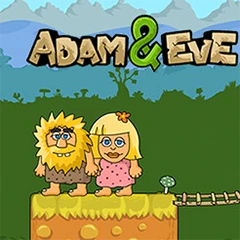
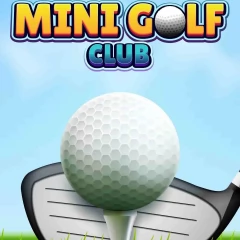











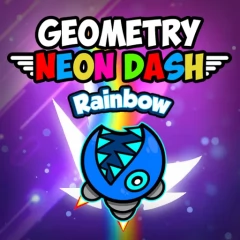




































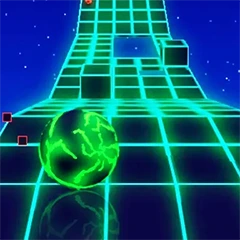








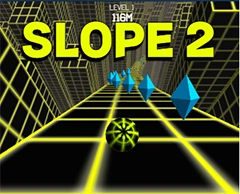






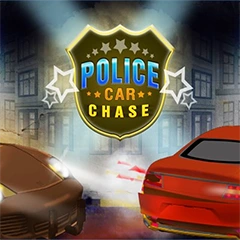


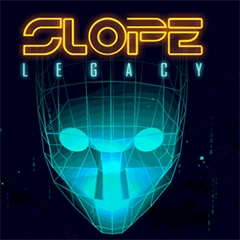



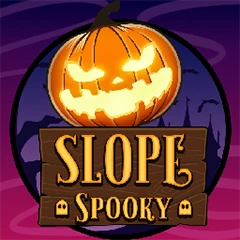



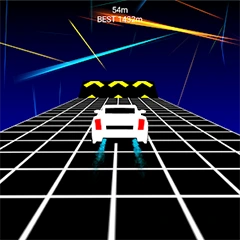



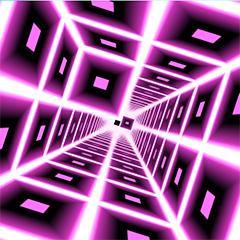
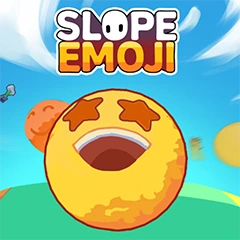

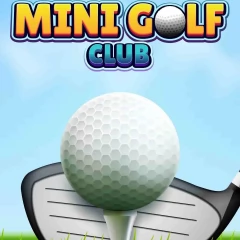
Mini Golf Club
Mini Golf Club is an exciting and competitive mini-golf game that brings all the fun of a classic mini-golf course to your mobile device or computer. With smooth gameplay, vibrant visuals, and plenty of levels to challenge players, Mini Golf Club provides a satisfying and immersive experience for both casual and serious gamers. Whether you're a beginner or a seasoned pro, this game is perfect for anyone who loves fun and engaging sports-themed games.
Description
In Mini Golf Club, players can enjoy a range of different courses, each offering its own unique obstacles and challenges. The game features both single-player and multiplayer modes, allowing you to play at your own pace or compete against friends. Whether you're searching for Mini Golf Club tips or exploring the game's unique challenges, there's always something new to discover.
From winding paths and tricky jumps to moving platforms and dynamic obstacles, Mini Golf Club is all about strategy and precision. You'll need to aim carefully, plan your shots, and account for the course's unique features to make it to the hole in the fewest strokes possible. The game is not just about hitting the ball; it's about hitting it in the right way to overcome all the tricky parts of each level.
If you're interested in Mini Golf Club gameplay, expect a fun mix of creativity and challenge that keeps you coming back for more.
Game Controls
The controls for Mini Golf Club are intuitive, making it easy for both newcomers and experienced gamers to get into the swing of things. Here's a breakdown of how to control the game:
- Touchscreen Controls (for mobile devices): On mobile devices, use your finger to swipe and adjust the angle of your shot. The longer you swipe, the more powerful your shot will be.
- Mouse Controls (for PC version): On the PC, click and drag the mouse to set the direction and power of your shot. Release the mouse to take the shot.
- Gamepad Controls (for consoles): Use the left joystick to aim your shot and the right trigger to set the power.
The simple controls make it easy to pick up, but mastering the precision needed for more complex courses will take practice. Whether you're playing Mini Golf Club multiplayer with friends or tackling single-player challenges, the controls remain consistent and user-friendly.
How to Play
Playing Mini Golf Club is all about mastering the art of precision and timing. Here's how to get started:
- Select a Course: Choose from a variety of exciting courses, each with its own set of challenges and obstacles. Some courses may be easier, while others will test your skills to the limit.
- Aim Your Shot: Use the controls to aim your shot at the hole. You can adjust the angle and power of your shot by swiping or dragging.
- Take the Shot: Hit the ball by releasing the swipe or mouse drag. Watch how the ball moves and make sure to adjust for any obstacles like ramps, walls, or moving parts.
- Complete the Hole: Try to get the ball in the hole in as few strokes as possible. The fewer strokes you use, the higher your score will be.
- Compete or Relax: Depending on your mode of choice, you can either enjoy the game at your own pace or compete against friends in Mini Golf Club multiplayer mode.
As you progress, the levels become more challenging. If you're searching for a Mini Golf Club walkthrough, many guides and tutorials online can help you find solutions for difficult holes.
Tips and Tricks
To help you improve your game and take your mini-golf skills to the next level, here are some essential Mini Golf Club tips and tricks:
- Master the Power Gauge: The strength of your shot is just as important as its direction. Make sure to adjust the power of your swing carefully to avoid overshooting or underpowering your shots.
- Use Obstacles to Your Advantage: Some levels include obstacles like ramps, walls, and tunnels. These can be used to help you get closer to the hole or to bypass tricky areas. Learn to use them to your advantage.
- Focus on the Angles: In Mini Golf Club, the angle of your shot is key to making it through tough holes. Experiment with different angles to find the best path to the hole.
- Plan Ahead: Some holes may require you to think ahead and set up your shot for the next obstacle. Always keep an eye on the bigger picture and anticipate what comes next.
- Take Your Time: While it's tempting to rush, taking your time on each shot will help you make more accurate decisions. Careful planning and strategy are essential for Mini Golf Club levels that are especially difficult.
If you're looking to improve your Mini Golf Club high scores, focus on mastering these core techniques and learning each course's nuances.
Game Platforms
Mini Golf Club is available on a variety of platforms, allowing players to enjoy the game wherever they are:
- Mobile Devices: Available on both Android and iOS, you can download Mini Golf Club directly from the Google Play Store or Apple App Store.
- PC: Mini Golf Club is also available for PC, either through web-based platforms or downloadable versions. It's compatible with both Windows and Mac operating systems.
- Console: For those who prefer playing on their gaming consoles, Mini Golf Club can also be found on certain platforms such as PlayStation and Xbox.
Whether you're searching for Mini Golf Club for Android/iOS or hoping to play on your PC or console, the game offers versatile accessibility for all types of gamers.
By including these Mini Golf Club-related search terms, your content will be optimized for users looking for gameplay, guides, and platforms to play on. Enjoy your time on the course!
